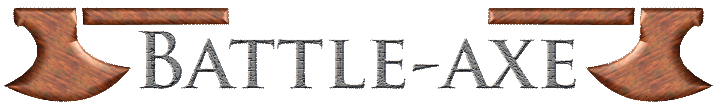
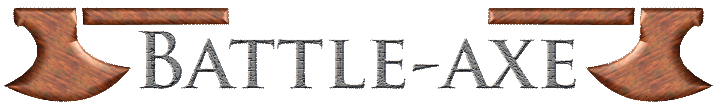 |
||||||||
Layer Blending |
|||||||||||
Layers by default sit on top of each other hiding what lies below. There are various options that effect the way the layer below interacts. These are in the drop down on the layer palette. Some are more useful than others and I'll only go through the common options
In the example I've duplicated the background and created a layer mask so that only the sky will be affected
Remember that in all cases you can adjust the opacity of the top layer to reduce the effect |
|||||||||||
NormalThe default, one layer sits atop the other and hides everything below it As there is no transparency the image will stay the same If part of the image are partially transparent multiple layers will cause the transparency to decrease. |
|||||||||||
Blends that darken |
|||||||||||
|
|
||||||||||
| Original | Multiply This darkens the colours towards black, multiplying
with black produces black, multiplying with white produces no change. |
||||||||||
|
|
||||||||||
Colour Burn Darkens each colour channel by increasing the contrast. |
Linear Burn Darkens each colour channel by decreasing the brightness |
||||||||||
DarkenPixels from the darker layer will show. This has no effect when blended with itself. |
|||||||||||
Blends that lighten |
|||||||||||
|
|||||||||||
LightenOnly where the top image is lighter will the pixels be visible |
|||||||||||
Other blends |
|||||||||||
HueUses the colour (hue) from the top layer but the brightness and saturation from the bottom layer Filling the layer with black will produce a grayscale image or colour a tinted image
|
|||||||||||
ColourUses the hue and saturation from the top layer but the brightness from the bottom layer. Filling the layer with a colour will create a tinted version of an image. This is a flatter image than using the hue blend.
|
|||||||||||
Saturation (not so useful)Use the saturation from the top layer and the colour (hue) but the brightness from the bottom layer
This is not a useful example - you might use it ona partially washed out image.
|
|||||||||||