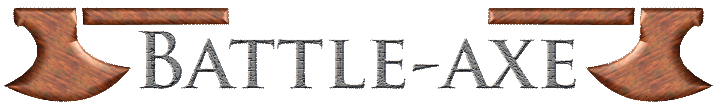Photoshop (7) tutorials for beginners
These tutorials are merely the way I do things, many people will have found better, simpler, quicker (or all three) ways of doing things so just treat these as a starting point. The effects shown are generally highly exaggerated to show what happens more clearly. In real life be more subtle for better effects.
Before you start buy a graphics tablet
Hardware tutorials
| Tutorial | Description | Further information |
|---|---|---|
| Scanning | Why do my scans look terrible Resolution & descreening |
scantips.com |
| Basic Colour | Why can't I print red ...or ... green ... or ... blue... | |
| Colour matching | You want your prints to look vaguely like the superb image you have just created on screen - Oh Boy - Things don't get much more complex and you really need (expensive) additional hardware. Oh and even then they never will. |
Photoshop tutorials
| Tutorial | Description | Further information |
|---|---|---|
| Basic image enhancement | What to do to EVERY image you use (levels and curves) | |
| Basic layers | Without multiple layers you will get nowhere. | |
| Layer masks | Hiding parts of an image | |
| Layer blending modes | Which are the useful layer modes, and what do they do. | |
| Feathering | Fading out an image | |
| Creating backgrounds | Fuzzy backgrounds and starfields. | Quantum petshop |
| Extracting images from a background | The Colour range, extract and background eraser tools, using channels. |
|
| Spine spanning images | Create an image to go across several box sets | |
| Making text readable | Text against a non-uniform background can be very hard to read, | |
| Sharpening | You need to sharpen images before you print them | |
| Shortcuts and quick tips | How to do things quicker | General tips |